Exclusive Offer Smart Business
Exclusive collaboration with Verónica González

Exclusive collaboration with Verónica González
720 €
900 €
Save 20%
Exclusive collaboration with Verónica González

720 €
900 €
Save 20%
Is there any tool that helps you generate more than 500 daily leads for just 720€ monthly?
¡You're Lucky! Because FindThatLead and Scrab.in are 20% Off
How to grow your business and your sales with Scrab.in and FindThatLead?
Getting Advantage of this Offer that join maximum potential of B2B Scrab.in Contacts with Email campaigns at FindThatLead
Scrab.in Ultimate
The best tool for automate Linkedin actions, generate leads and get the most from this social network.
FindThatLead Ultimate
The main tool in leads prospection and outbound marketing campaigns
What Scrab.in and FindThatLead does to your business
With720€you can get a pair of shoes but you can also:
The offer that paids for itself
Find customers and make your business profitable with Scrab.in and FindThatLead.
You just need to have an incredible value proposition and let Scrab.in and FindThatLead take care of reaching the right audience, making it very easy to attract new customers regardless of your professional profile:
Know in deep the tools that are changing the way of generate leads
We explain how Scrab.in and FindThatLead work so that with only 630€ you can start generating qualified leads.
1 Scrab.in Ultimate
The best plan to automate your LinkedIn actions and create B2B prospective campaigns.
Upload and Download CSV files
1 - Download Scrab.in chrome extension safely from Google Chrome.
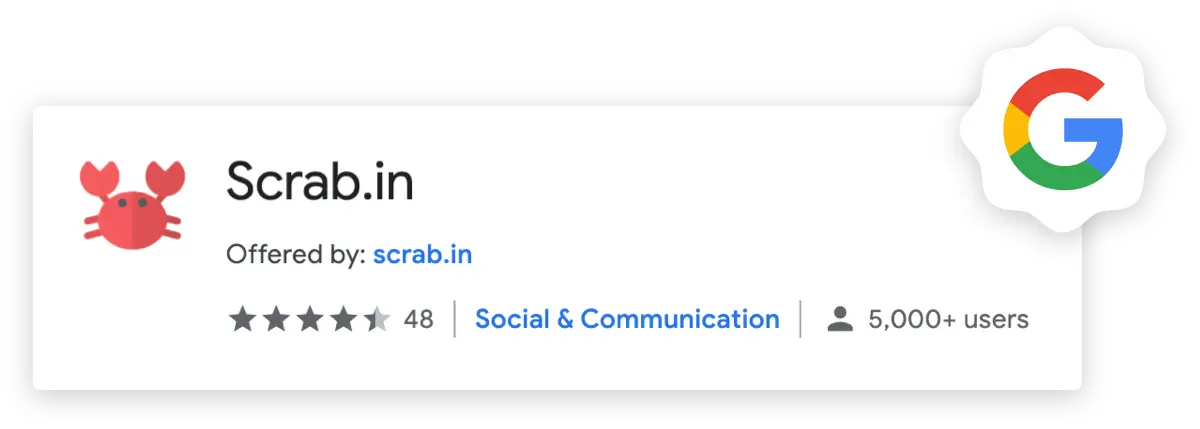
2 - Make a search from your target directly on LinkedIn, you can do it 3 ways:
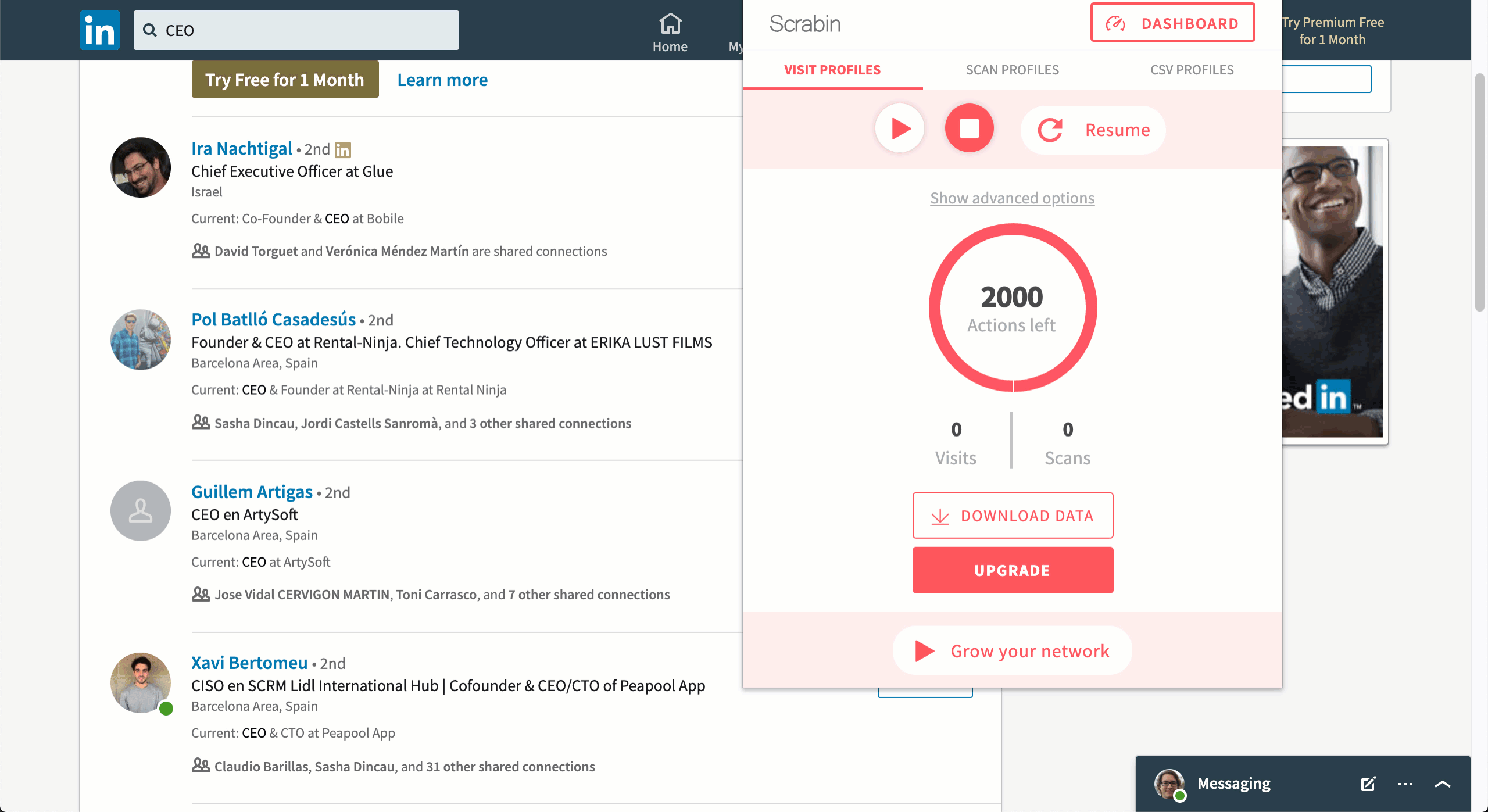
3 - Configure the actions inside Scrab.in Dashboard:
4 - Go to Linkedin, click on Scrab.in extension and choose between Visit and Scan.
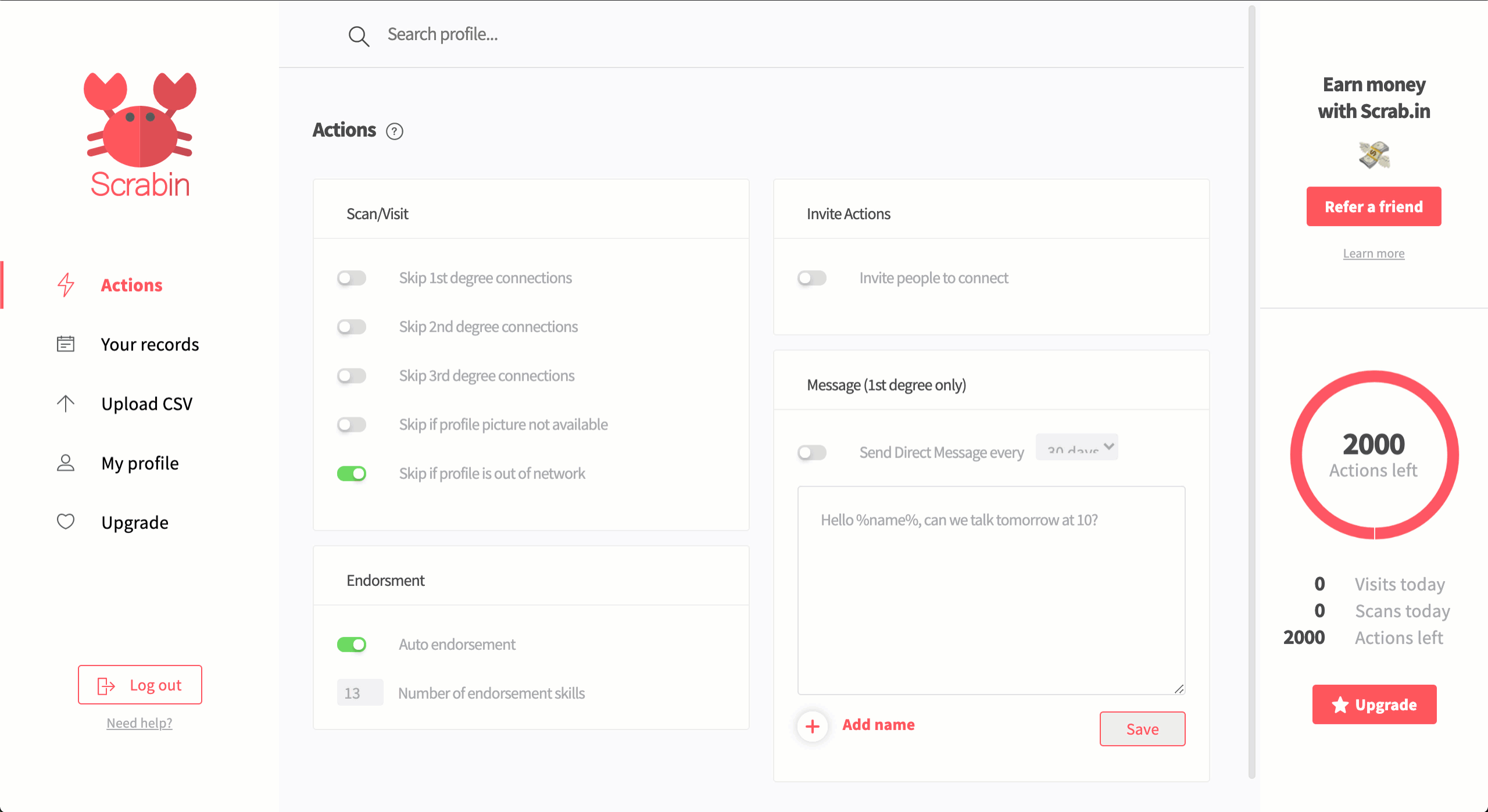
5 - Click play button and the tool will start actions that you configured earlier automatically.
6 - Download the CSV file from "All Records" tab, with this data you can make campaigns of follow up as:
500 to Visit
1500 Scans
Endorse Skills
Chrome extension approved by Google
With 5 starts recomendations and more than 5,000 users that trusted us.
Customer support and technical support
Our professional team will be always available to help you on anything you need.
Zapier Integration
Connect FindThatLead with thousands of other tools thanks to our Zapier integration.
CSV Lead Processing
Upload and process easily all your CSV files thanks to the Bulk Upload features.
With this amazing duo you will be able to easily replicate strategies used by best Growth Marketers. Here we explain some of them:
✌️ Double leads prospecting
Don't miss out any potential customer! Using both tools you'll get to capture double number of leads: Prospects from LinkedIn + Business Leads
💌 Messages Unforgettable
Launch “reminder” campaigns just by crossing the data and using both media to increase the retention of your message.
You can start by visiting profiles on Linkedin with Scrab.in and then send them an email with FindThatLead!
🔥 Viralize your content
Promote your best blog posts, videos, interviews or info products by sharing them directly with your target audience.
💼 Validate your business
Validate your business idea for just 630€, take feedback of your target and get the best conclusions with a minimum effort.
📝 Develop your personal branding
Strengthen your connections on LinkedIn by interacting with your audience, Scrab.in helps you validate skills, send direct messages, inMails, send invitations and interact in groups, all in an automated way to make your work much more efficient and effective.
🤝 Find Opportunities to Colaborate
Send prospection messages to colaborate with guest posting,linkbuilding, webinars, interviews, podcasts, etc.
Here we explain why no automate processes is wasting your resources.
Scrab.in Ultimate
The best tool for automate Linkedin actions, generate leads and get the most from this social network.
FindThatLead Ultimate
The main tool in leads prospection and outbound marketing campaigns
No, the free plan is not a trial version of the Ultimate plan. It's a 7-day test of the platform's main features. The only way to enjoy without limits is with the ULTIMATE plan.
A credit is a search inside the tool. Every time you do a search, a credit is deducted from your account. We don't charge for repeated leads you searched within the actual month. Here you have all the information you need to know about the credits.
The new FindThatLead Chrome Extension is a tool designed to streamline and enhance your lead generation and outreach efforts directly from your browser. It allows you to find and verify email addresses directly from websites and scrape emails in bulk from LinkedIn search engines.
The number of users you can share your FindThatLead account with typically depends on the plan you have subscribed to. Different plans offer varying levels of access for multiple users, ranging from individual use to team-based options that accommodate up to 10 users.
Depending on your plan, you can add up to 10 email addresses per user connected to your FindThatLead account, from which you can send your email campaigns. For example, if you have a Business plan, you can connect up to 100 email addresses to your account (10 per user and 10 users).
The Ultimate Plan has no limits, remember? The Free plan is a trial for a single user.
In this case, both options have limits. In the case of the Ultimate plan, you can associate 15 emails per account. With the Free plan, you have 1 user and 1 associated email account.
Yes, FindThatLead includes the capability to send automated multiple follow-up emails with “Sender”. This feature enables you to set up a sequence of emails that will be sent out automatically, ensuring consistent follow-up and engagement with your leads over time.
The Prospector tool in FindThatLead is a powerful feature for identifying and targeting potential leads. It helps you to find prospects based on specific criteria such as industry, location, company size, and more. This tool is essential for generating a list of targeted leads that match your business's ideal customer profile.
Scrab.in is a tool associated with LinkedIn automation. It assists in automating various tasks such as connecting with potential leads, engaging with content, and messaging. This tool can help you expand your network, increase your visibility on LinkedIn, and ultimately generate more leads by automating LinkedIn actions.