
Sales
Automated Lead Generation: The Key to Streamlined Marketing Success
Faster than ever, spend less time searching and more time connecting with the people who matter. Plus, it’s completely free!
Check it out now and start finding those emails!👇
No credit card required
|
based on 1,376 reviews
|
GDPR compliant
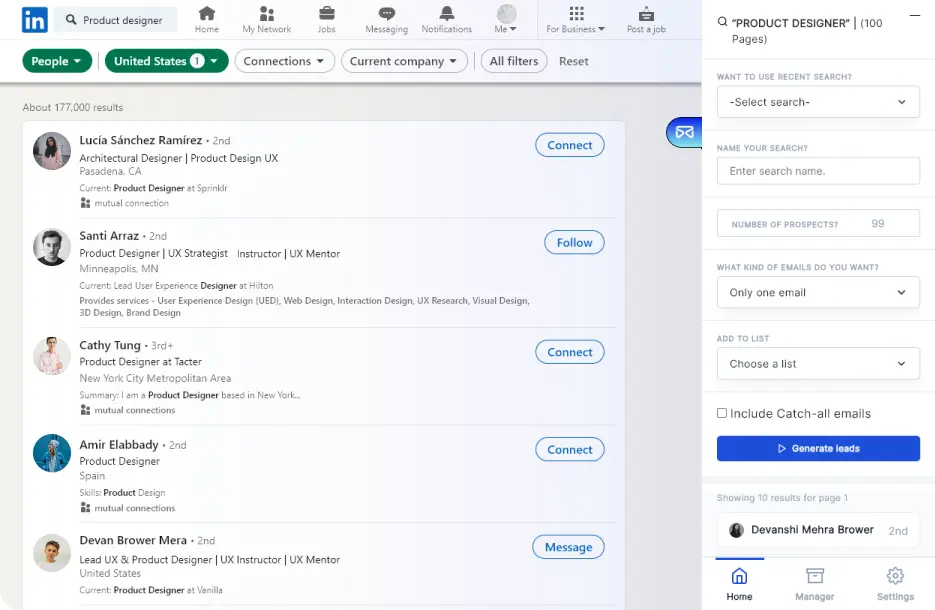
With a single click, you can extract emails from profiles. This feature is invaluable for sales representatives, recruiters, salespeople and marketers who are looking to build a robust network quickly. Our Chrome Extension turns every webpage into a potential lead source, ensuring that no opportunity is missed.
See how it works 👇
Extract emails from profiles or search results. Simply segment your ideal customer and we will generate those emails for you. Expand your lead search to crunchbase, scraping emails directly from company profiles.
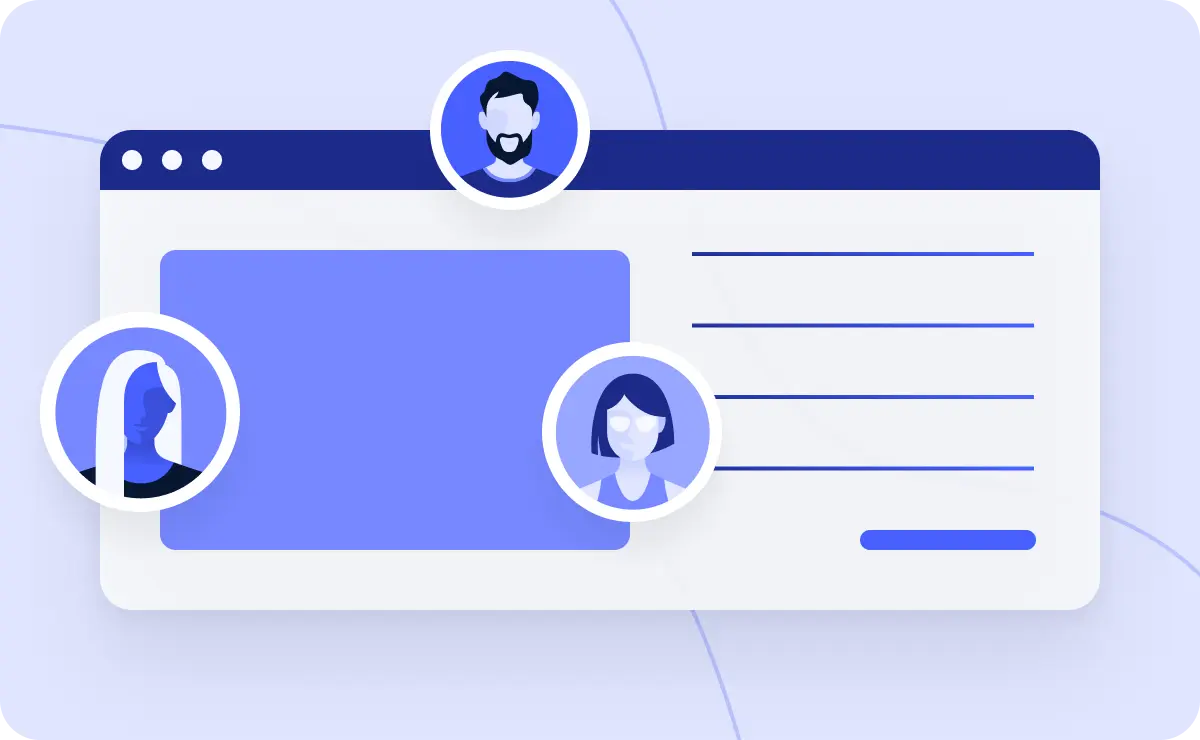
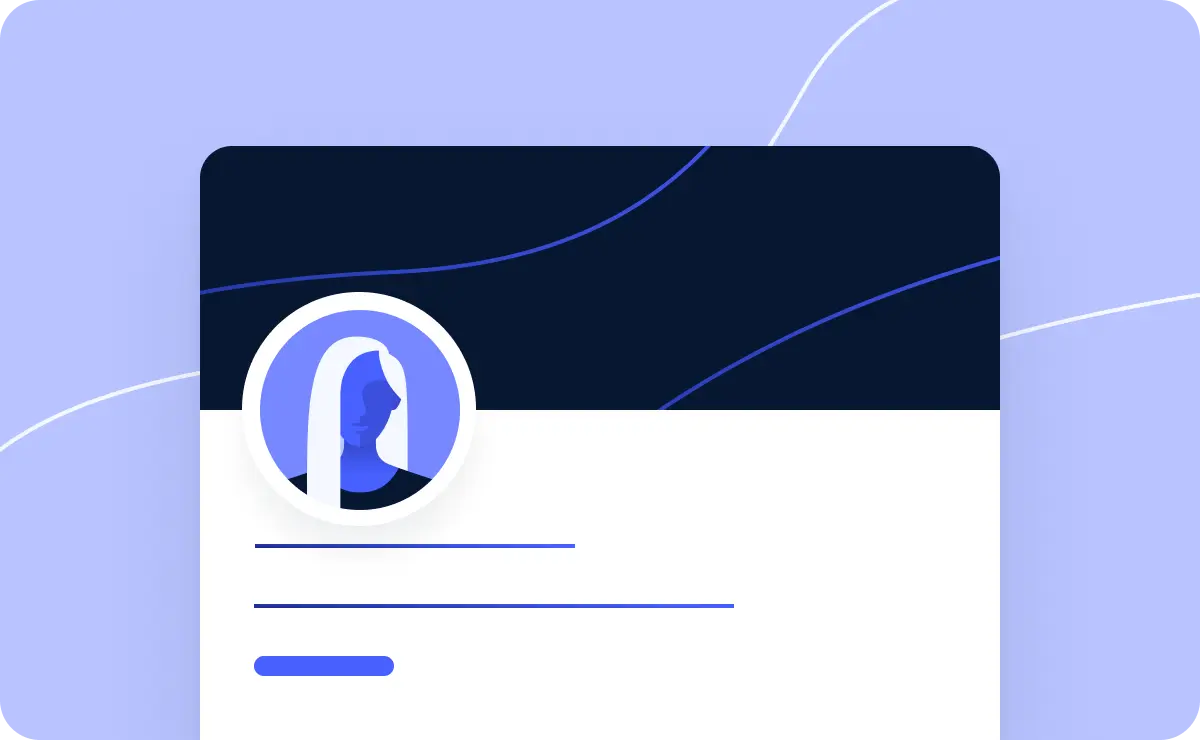
Simply navigate to any website and use our extension to find email addresses, job titles and company information, all in just a few clicks. Intuitive email extraction ensuring you spend more time connecting with leads and less on manual searches
The FindThatLead Chrome extension uses credits from your own FindThatLead account, with one credit used for each contact found. By signing up for FindThatLead, you'll receive 10 credits each month to use on the platform's tools, including the Chrome extension.
FindThatLead bases its accuracy on verification from three different scores, with the highest reaching a 99% confidence level, we only charge each credit for every valid, correct email.
To extract email addresses from websites using the FindThatLead Chrome extension, simply navigate to the website of interest and click on the FindThatLead icon in the browser. The extension will search for email addresses and display them if found.
With the FindThatLead Email Finder extension, users can find a variety of data, such as email addresses, job titles, and information about companies.
To extract email addresses using the FindThatLead, simply navigate to Search bar, set filters and parameters of your ideal customer persona and, once has displayed a list of people, you can open our Chrome Extension to extract the email addresses of those people in bulk.
What sets FindThatLead apart from other email finder tools is its high level of accuracy, its ability to save leads, it’s refined credit system, providing only valid, correct emails and its user-friendly interface.
We help you reach your prospects faster, close more sales and get ahead of your competition
No credit card required
|
based on 1,376 reviews
|
GDPR compliant